
Did you know that you can download ebooks, audiobooks, magazines, movies and music using your library card? It's free!
Learn more by viewing one of our online tutorials.
Are you stuck with a technology question?
One of our tech savvy staff members at the Capitola Library would like to help you troubleshoot your question with a 30 minute (or less) appointment. Possible topics may include: creating an email account, creating documents, attaching files, using premium subscription library resources, downloading and streaming content like movies, books, and audiobooks, and more. Please bring any devices you use, and have your necessary passwords and library card with you.
Please make an appointment in advance here: https://santacruzpl.libcal.com/appointments/capitola#s-lc-public-pt
Please call telephone information (831-427-7713) if you require assistance making an appointment.
We look forward to helping you!
Are you stuck with a technology question?
One of our tech savvy staff members at the Branciforte Library would like to help you troubleshoot your question with a 30 minute (or less) appointment. Possible topics may include: creating an email account, creating documents, attaching files, using premium subscription library resources, downloading and streaming content like movies, books, and audiobooks, and more. Please bring any devices you use, and have your necessary passwords and library card with you.
Please make an appointment in advance here: https://santacruzpl.libcal.com/appointments/branciforte#s-lc-public-pt
Please call telephone information (831-427-7704) if you require assistance making an appointment.
We look forward to helping you!
Are you stuck with a technology question?
One of our tech savvy staff members at the Boulder Creek Branch Library would like to help you troubleshoot your question with a 30 minute (or less) appointment. Possible topics may include: creating an email account, creating documents, attaching files, using premium subscription library resources, downloading and streaming content like movies, books, and audiobooks, and more. Please bring any devices you use, and have your necessary passwords and library card with you.
Make an appointment: https://santacruzpl.libcal.com/appointments/boulder-creek
Advance appointments are prioritized. Visit the library's information desk or call telephone information (831-427-7713) for help making an appointment. Arriving later than 5 minutes after scheduled time may result in appointment cancellation. Walk-ins are welcome, when openings are available.
Visit the library's Digital Learning webpage for more opportunites: https://www.santacruzpl.org/digitallearning
We look forward to helping you!
Join us for an exciting six-week STEM adventure designed for kids 8-12! In this hands-on program,
participants will assemble and explore Piper computers, gaining practical experience with computer
engineering, coding, and problem-solving. Each week, kids will unlock new challenges as they build and
program a computer, using Minecraft to learn foundational STEM skills in a fun and collaborative environment.
No prior experience is necessary, but it is helpful if kids are familiar with using a computer mouse. This six-week series meets weekly from September 4th through October 9th.
Are you stuck with a technology question?
One of our tech savvy staff members at the Felton Library would like to help you troubleshoot your question with a 30 minute (or less) appointment. Possible topics may include: creating an email account, creating documents, attaching files, using premium subscription library resources, downloading and streaming content like movies, books, and audiobooks, and more. Please bring any devices you use, and have your necessary passwords and library card with you.
Make an appointment: https://santacruzpl.libcal.com/appointments/felton
Advance appointments are prioritized. Visit the library's information desk or call telephone information (831-427-7713) for help making an appointment. Arriving later than 5 minutes after scheduled time may result in appointment cancellation. Walk-ins are welcome, when openings are available.
Visit the library's Digital Learning webpage for more opportunites: https://www.santacruzpl.org/digitallearning
We look forward to helping you!
In an age where AI chatbots promise to write your emails, essays, blog posts, and more, many writers wonder if there's still a place for human creativity. While some writers may choose to swear off all AI assistance, we’ve found ways to utilize these tools to enhance the writing process and spark creativity.
Come learn what chatbots can and cannot do and the limits, both ethical and technical, to keep in mind before incorporating AI in your work. We'll demonstrate practical applications and show how these tools can serve as sophisticated critique partners and editing assistants, without sacrificing your voice in the process.
Are you stuck with a technology question?
One of our tech savvy staff members at the La Selva Beach Library would like to help you troubleshoot your question with a 30 minute (or less) appointment. Possible topics may include: creating an email account, creating documents, attaching files, using premium subscription library resources, downloading and streaming content like movies, books, and audiobooks, and more. Please bring any devices you use, and have your necessary passwords and library card with you.
Make an appointment: https://santacruzpl.libcal.com/appointments/laselvabeach
Advance appointments are prioritized. Visit the library's information desk or call telephone information (831-427-7713) for help making an appointment. Arriving later than 5 minutes after scheduled time may result in appointment cancellation. Walk-ins are welcome, when openings are available.
Are you stuck with a technology question?
One of our tech savvy staff members at the Aptos Library would like to help you troubleshoot your question with a 30 minute (or less) appointment. Possible topics may include: creating an email account, creating documents, attaching files, using premium subscription library resources, downloading and streaming content like movies, books, and audiobooks, and more. Please bring any devices you use, and have your necessary passwords and library card with you.
Please make an appointment in advance here: https://santacruzpl.libcal.com/appointments/aptos#s-lc-public-pt
Please call telephone information (831-427-7713) if you require assistance making an appointment.
We look forward to helping you!
The OverDrive/Northern California Digital Library collection has ebooks, eAudiobooks, and eMagazines for beginning readers, kids, teens, and adults.
OverDrive titles are compatible with most devices, including smartphones, tablets, computers, and Kindles.
The app for OverDrive is Libby.
In addition to the many adult titles, there are dedicated reading rooms for kids and teens.
Go to OverDrive/Libby View Tutorial Get the Apphoopla is a digital media service where you can check out movies, television, ebooks, audiobooks, and music. Thousands of titles are available for streaming or temporary download to your computer, smart phone or tablet. Check out movies for 3 days, music albums for 7 days and ebooks and audiobooks for 21 days. 5 titles per user per month.
Go to hoopla View Tutorial Get the App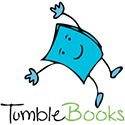 TumbleBook Library is an online collection of TumbleBooks--animated, talking picture books which teach kids the joy of reading in a format they'll love. TumbleBooks are created by taking existing picture books, adding animation, sound, music and narration to produce an electronic picture book which you can read, or have read to you. Also included are games and puzzles. TumbleBooks are created in flash animation. You will need the Flash plug-in for your browser and a computer set up for sound.
TumbleBook Library is an online collection of TumbleBooks--animated, talking picture books which teach kids the joy of reading in a format they'll love. TumbleBooks are created by taking existing picture books, adding animation, sound, music and narration to produce an electronic picture book which you can read, or have read to you. Also included are games and puzzles. TumbleBooks are created in flash animation. You will need the Flash plug-in for your browser and a computer set up for sound.
The OverDrive/Northern California Digital Library collection has ebooks, eAudiobooks, and eMagazines for beginning readers, kids, teens, and adults.
OverDrive titles are compatible with most devices, including smartphones, tablets, computers, and Kindles.
The app for OverDrive is Libby.
In addition to the many adult titles, there are dedicated reading rooms for kids and teens.
Go to OverDrive/Libby View Tutorial Get the Apphoopla is a digital media service where you can check out movies, television, ebooks, audiobooks, and music. Thousands of titles are available for streaming or temporary download to your computer, smart phone or tablet. Check out movies for 3 days, music albums for 7 days and ebooks and audiobooks for 21 days. 5 titles per user per month.
Go to hoopla View Tutorial Get the Apphoopla is a digital media service where you can check out movies, television, ebooks, audiobooks, and music. Thousands of titles are available for streaming or temporary download to your computer, smart phone or tablet. Check out movies for 3 days, music albums for 7 days and ebooks and audiobooks for 21 days. 5 titles per user per month.
Go to hoopla View Tutorial Get the AppKanopy Streaming Video. Kanopy provides access to one of the most unique collections of films in the world – including award-winning documentaries, training films and theatrical releases – on every topic imaginable. Users can view 8 films per month with their account. Mobile apps and a Roku channel are available.
Go to Kanopy View Tutorial Get the App
A truly remarkable and diverse collection of Music, Dance and Theatre content, covering hundreds of genres and a wide range of content types, from instruction to performance. Leading content providers include the National Theatre, Royal Shakespeare Company, Qwest TV, Smithsonian, L.A. Theatre Works, Broadway On-Demand, and many more. Easily browsable by collection.
Go to Alexander Street- Video Collectionhoopla is a digital media service where you can check out movies, television, ebooks, audiobooks, and music. Thousands of titles are available for streaming or temporary download to your computer, smart phone or tablet. Check out movies for 3 days, music albums for 7 days and ebooks and audiobooks for 21 days. 5 titles per user per month.
Go to hoopla View Tutorial Get the App Santa Cruz Public Libraries Local Music Collection is a growing archive of locally produced albums available FREE for our community. Through this partnership with Santa Cruz Rehearsal Studios we are dedicated to supporting local musicians and building our collection with the richness and talent that makes our community so unique. Explore the online archive, discover new musicians, stream and download, borrow and renew.
Santa Cruz Public Libraries Local Music Collection is a growing archive of locally produced albums available FREE for our community. Through this partnership with Santa Cruz Rehearsal Studios we are dedicated to supporting local musicians and building our collection with the richness and talent that makes our community so unique. Explore the online archive, discover new musicians, stream and download, borrow and renew.

A truly remarkable and diverse collection of Music, Dance and Theatre content, covering hundreds of genres and a wide range of content types, from instruction to performance. Leading content providers include the National Theatre, Royal Shakespeare Company, Qwest TV, Smithsonian, L.A. Theatre Works, Broadway On-Demand, and many more. Easily browsable by collection.
Go to Alexander Street- Video CollectionThe OverDrive/Northern California Digital Library collection has ebooks, eAudiobooks, and eMagazines for beginning readers, kids, teens, and adults.
OverDrive titles are compatible with most devices, including smartphones, tablets, computers, and Kindles.
The app for OverDrive is Libby.
In addition to the many adult titles, there are dedicated reading rooms for kids and teens.
Go to OverDrive/Libby View Tutorial Get the App Enjoy full access to the New York Times online from any Library Branch. You must first register for an account or log in with an existing account.
Enjoy full access to the New York Times online from any Library Branch. You must first register for an account or log in with an existing account.
For remote access, use this link and follow these instructions.
Go to New York Times Get the AppSanta Cruz Public Libraries' new mobile app makes it easy to search the library catalog from anywhere. The app also offers account management, integrated access to eBooks, eAudiobooks, eMagazines, journal articles, and more. Special features include mobile checkout and UPC code lookup to quickly see if the library has a title.
Our mobile app is free. Look for "Santa Cruz Public Libraries" in the app stores or click the "Get the App" button.
Go to Download Our Mobile App Get the AppSanta Cruz Public Libraries' YouTube channel features a wide variety of streaming content:
Enjoy 2-4 virtual author events each month that can be watched live or as recordings.
Sign up for the monthly Virtual Author Talks newsletter to hear about upcoming free virtual author talks.
Register for each event to get the link for the author talk and watch it live. Submit your questions in advance or during the event. Recordings can be watched anytime and do not require registration.
Go to Stream Virtual Author Talks